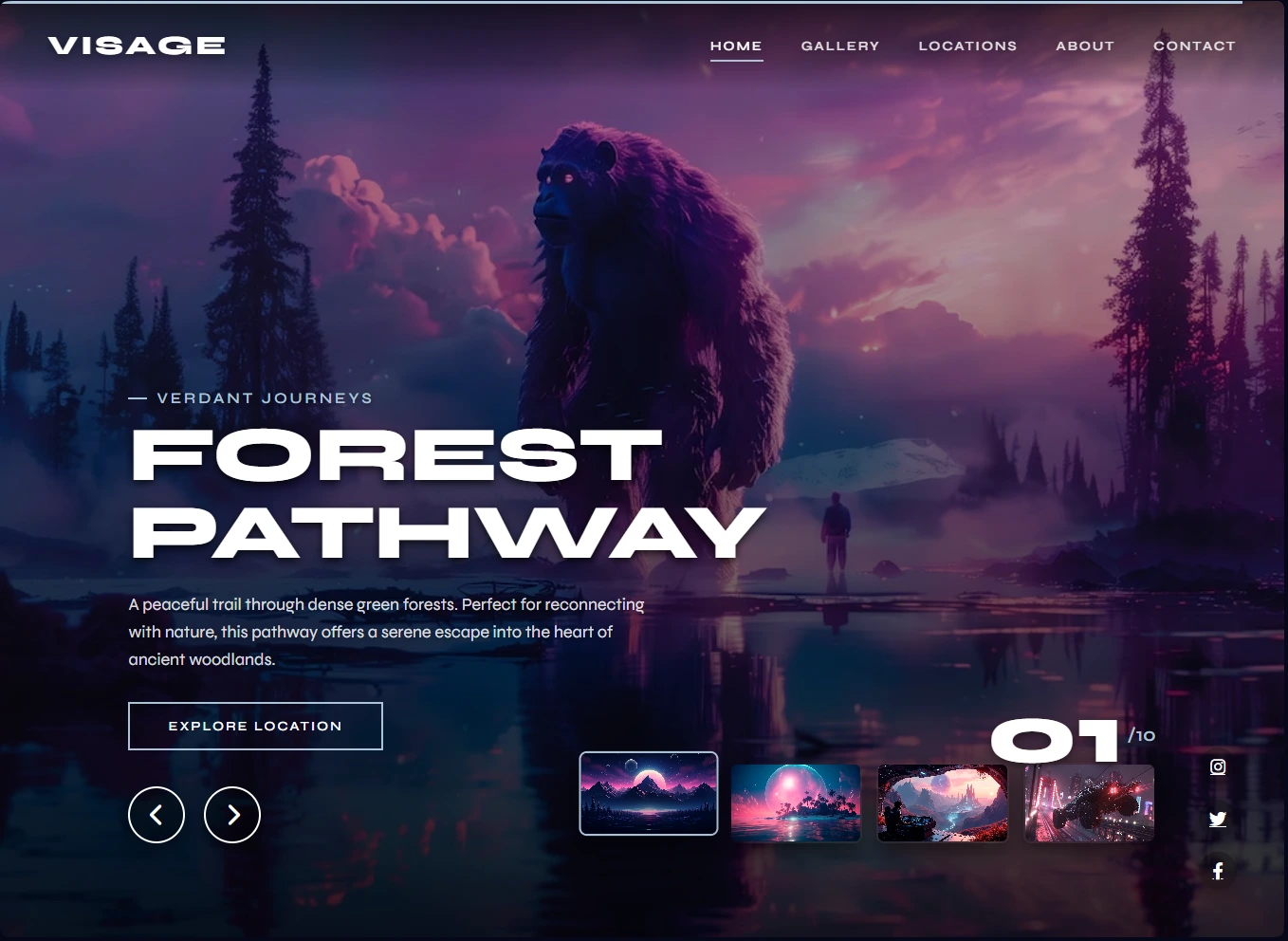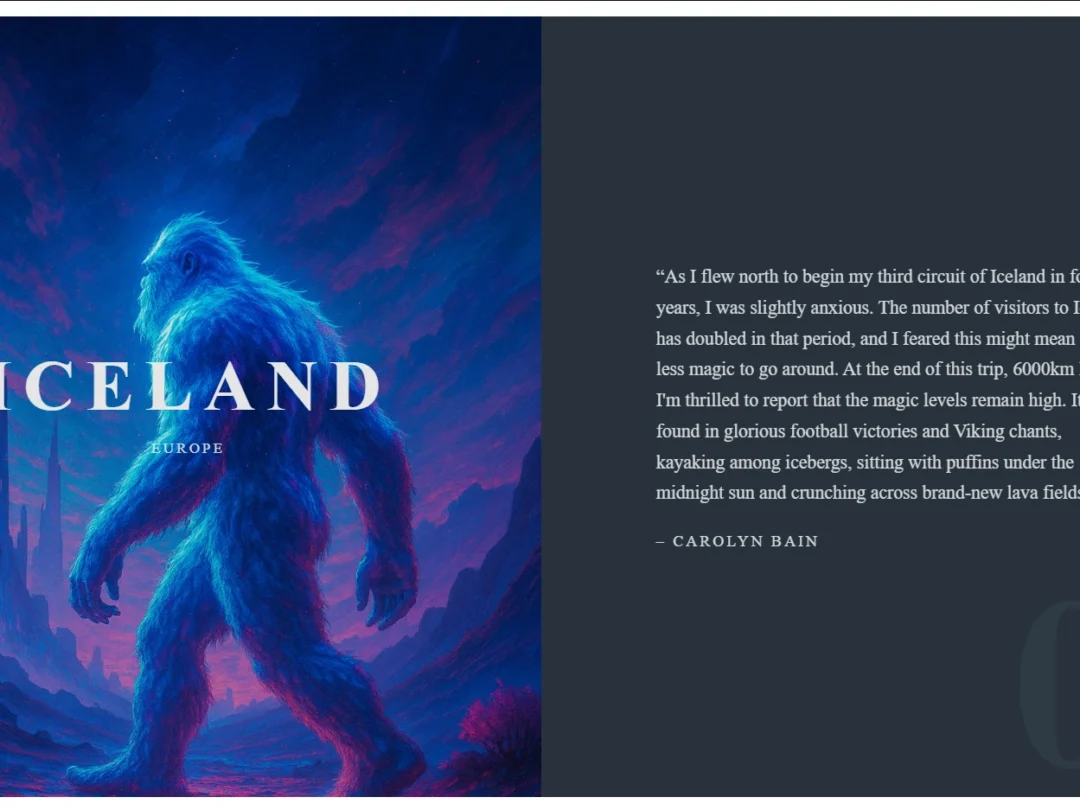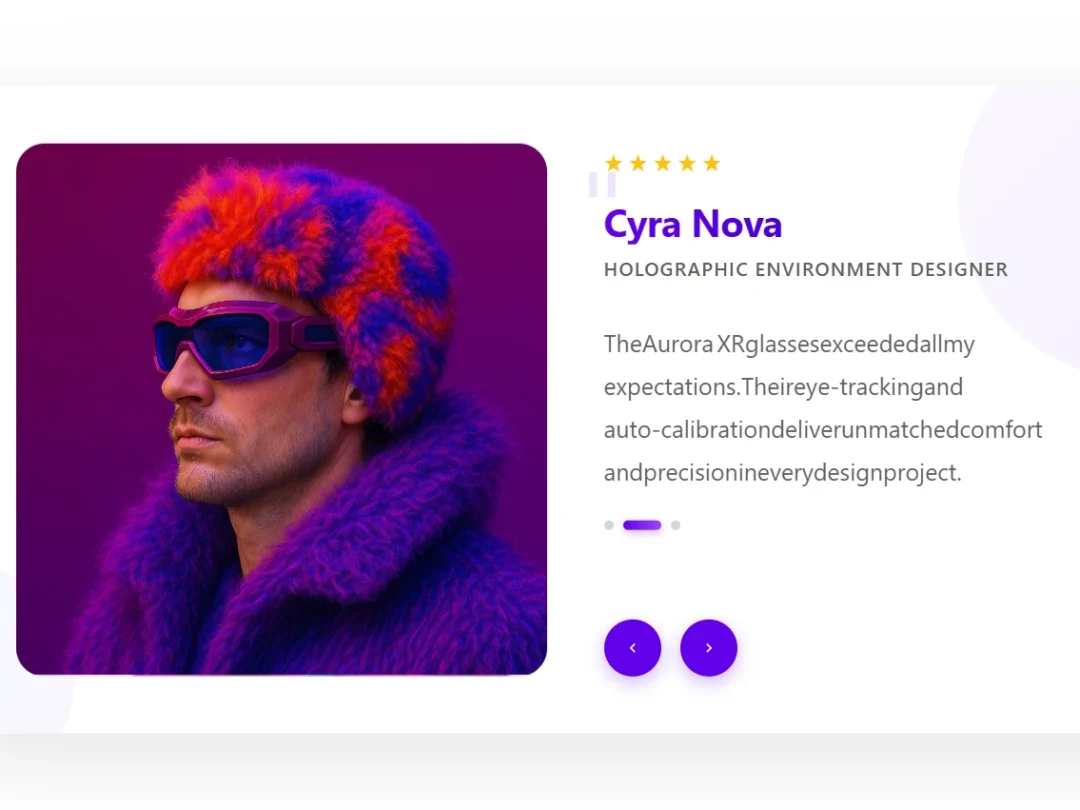HE1 – Visage Premium Showcase Carousel
$5.99
Transform flat image grids into a captivating 3D showcase with smooth perspective shifts, hover‑to‑zoom interactivity and click‑to‑expand detail views. This lightweight, vanilla‑JS gallery adjusts its padding for perfect centering, supports touch‑swipe on mobile, and gracefully degrades to a horizontal scroller on smaller screens. Ideal for portfolios, product catalogs and immersive photo presentations.
Description
Key Features
- True 3D Perspective
CSStransform: translateZ()androtateY()create realistic depth on hover. - Hover‑to‑Expand & Click‑to‑Open
Images grow and reveal caption + “Read More” button; click again to close. - Responsive Centering
Dynamic container padding ensures cards are always centered on desktop; horizontal scroll on mobile. - Touch‑Swipe Support
Smooth drag‑to‑scroll on touch devices, with auto‑centering on open images. - Graceful Fallback
Horizontal overflow + scroll behavior on screens ≤ 820 px; minimized 3D effects to avoid clipping. - Customizable Style Variables
Tweak transition timing, shadows and colors via CSS custom properties. - No Dependencies
Pure ES6 JavaScript + semantic HTML + CSS—no frameworks or polyfills required.
Technical Specifications
- Dependencies: None
- Files:
index.html– gallery markup and eight demo image slotsstyles.css– 3D styles, responsive breakpoints, CSS variablesscript.js– padding adjustment, hover/click handlers, touch navigation
- File Size: ~8 KB CSS + ~12 KB JS (minified)
- Browser Support: Modern ES6 browsers; mobile & desktop; no extra libraries
- Accessibility: ARIA‑friendly buttons, keyboard dismiss on outside click
What You Get
- index.html – fully annotated example
- styles.css – customizable CSS
- script.js – vanilla‑JS interactivity
- Demo Image Slots – eight sample
<div class="img">placeholders
Use Cases
- E‑commerce Catalogs: Showcase product shots with depth and detail.
- Photography Portfolios: Engage visitors with interactive image previews.
- Real Estate Listings: Present property photos in a dynamic, immersive carousel.
- Travel & Lifestyle Blogs: Highlight destination imagery with smooth 3D flair.
Ready to elevate your image gallery?
Add the Perspective 3D Interactive Image Gallery to your site today and turn every photo into a memorable experience.